| View unanswered posts | View active topics |
It is currently 18 Oct 2025, 14:10 |
|
All times are UTC [ DST ] |
Smiffgigs art for the game
Moderators: Kenneth_of_Borg, Zeleni, skeeter, Matress_of_evil, mstrobel, vjeko1701, starfleet.command
|
|
Page 3 of 3 |
[ 68 posts ] | Go to page Previous 1, 2, 3 |
| Print view | Previous topic | Next topic |
Smiffgigs art for the game
| Author | Message |
|---|---|
|
Cadet  Joined: 14 Dec 2004, 01:00 Posts: 95 Location: The Empire State |
I used Adobe Photoshop 6.0, it's really expensive unless you have... connections.
_________________ Yes, Forerunner reinforced-unobtanium Ubertrees with handwavium damage-nullification ray-fields. Keeps the property-damage insurance premiums down. |
| 15 May 2005, 06:52 |
|
|
Crewman Joined: 02 Nov 2004, 01:00 Posts: 19 |
yea, a connection to the internet lol!
and yes i use Photoshop for everything The stars are a load of filters and some fiddling around _________________ Webmaster of TiberiumSun.com Creator of Tiberian Sun Retro http://www.tiberiumsun.com/tsr |
| 15 May 2005, 14:16 |
|
|
Ensign  Joined: 02 Nov 2004, 01:00 Posts: 112 |
where is smiffs final background taht gav said was going to be used for the game. I cant find it on this thread and it isnt in screenshots section ??
|
| 23 Jun 2005, 23:47 |
|
|
Lieutenant Junior Grade  Joined: 20 Sep 2004, 01:00 Posts: 213 Location: Massachusetts |
It is on p. 2 of this thread, near the bottom
_________________ "The only way of discovering the limits of the possible is to venture a little way past them into the impossible." - Arthur C. Clarke, Clarke's Second Law |
| 24 Jun 2005, 00:01 |
|
|
Ensign  Joined: 02 Nov 2004, 01:00 Posts: 112 |
ye missed taht, these forumns are playing up atm for me, says everyones last post was 2/11/04 ?? If anyone can see smiffs last post date could they tell me what it is please.
|
| 24 Jun 2005, 00:17 |
|
|
Evil Romulan Overlord of Evil - Now 100% Faster!  Joined: 02 Dec 2004, 01:00 Posts: 7392 Location: Returned to the previous place. |
Do you mean on this thread? It says his last post date was the 15th May.
If the dates are all messed up, it sounds like you have a mistake in the php dates in your account settings. Don't worry, this is a common mistake, and should be relatively easy to fix. Click on the 'your Account' button, then click 'Change Info'. About half-way down the page, there should be a box next to where it says 'Date Format: *' This box is where the mistake is. You can select in this box exactly how the dates and time is shown for each post, by changing what is written there. You can click the 'PHP Date()' link, or if you don't understand what all the info means, this is what i have currently written in the box: l d F g:ia Just copy and paste that info, and the info will show up in this sort of format: Friday 24 June 11:58am You just have to experiment with different ways of writing the info, to get it how you want. It took me quite a bit of experimentation before I got it to look like that! My advice is keep it simple though. the more complex the code you use, the easier it is to make a mistake. There is also a limit on the amount of info you can put in the box, so overly complicated info. just won't fit. |
| 24 Jun 2005, 12:02 |
|
|
Xenolinguistics Engineer  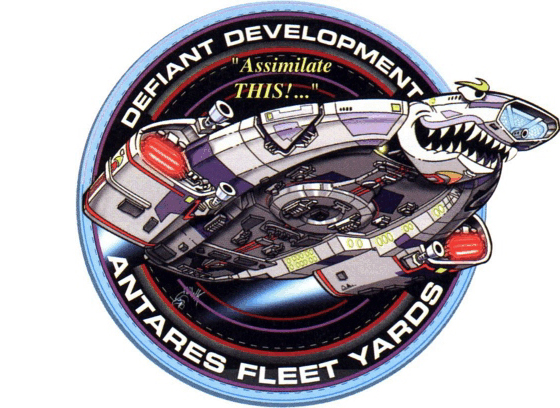 Joined: 21 Sep 2005, 01:00 Posts: 285 Location: Canada |
very nice work, really does it justice, and its no where near as crowded as the first
|
| 28 Sep 2005, 20:16 |
|
|
Crewman Joined: 22 Nov 2005, 01:00 Posts: 3 Location: Northern Ireland |
Amazing justice has been done here, what excellent work has been done and the hours that has been put into this splash screen is unbelievable. Well done!
|
| 24 Nov 2005, 23:14 |
|
|
|
Page 3 of 3 |
[ 68 posts ] | Go to page Previous 1, 2, 3 |
|
All times are UTC [ DST ] |
Who is online |
Users browsing this forum: No registered users and 1 guest |
| You cannot post new topics in this forum You cannot reply to topics in this forum You cannot edit your posts in this forum You cannot delete your posts in this forum You cannot post attachments in this forum |

