|
|
FAQ
• Search • Login
|
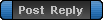
|
Page 1 of 1
|
[ 6 posts ] |
|
| Author |
Message |
|
lion_of_judah
Crewman
Joined: 27 Jun 2009, 02:42
Posts: 2

|
if this has already been answered then i apologize. I tried to play a saved game and all that happens is that it goes bck to the main screen. "Continue" is grayed out. Is there a fix for this or is this still being worked on? Thanks
|
| 27 Jun 2009, 02:58 |

|
 |
|
Overlord
Crewman
Joined: 15 May 2005, 01:00
Posts: 48
Location: Germany

|
If this saved game is from before an update, you have to start a new game most of the time.
_________________
|
| 27 Jun 2009, 09:38 |

|
 |
|
Matress_of_evil
Evil Romulan Overlord of Evil - Now 100% Faster!
Joined: 02 Dec 2004, 01:00
Posts: 7392
Location: Returned to the previous place.

|
By definition, an update changes the game files. This means that an old game save *may* be incompatible with an updated game, as it may look for game files that either no longer exist, have been renamed, or contain information that the old save file doesn't understand. As a rule of thumb, you therefore shouldn't try playing old save games.
If you've just tried saving the game and this happened though, that's more of a puzzle. I've not heard of problems with the save function...well ever, actually, other than people trying to load outdated save games. If this is what is happening to you, please let me know, and i'll contact Mike (The developer) for you.
_________________"Anyone without a sense of humour is truly at the mercy of the rest of us."  
|
| 27 Jun 2009, 20:34 |
 
|
 |
|
lion_of_judah
Crewman
Joined: 27 Jun 2009, 02:42
Posts: 2

|
I deleted the saved game i was playing, then updated and saved the game again and so far it seems to work fine. Will post a reply if i run into any more problems such as this, thanks.
|
| 28 Jun 2009, 23:12 |

|
 |
|
Matress_of_evil
Evil Romulan Overlord of Evil - Now 100% Faster!
Joined: 02 Dec 2004, 01:00
Posts: 7392
Location: Returned to the previous place.

|
Sounds like it was an outdated file problem then. We're sorry that the updates cause these problems, but the only way to prevent it is to stop all development or to disable the save function. And obviously people don't really want either situation to occur. So unfortunately it's an inconvenience that people will have to put up with for a while - that, or if you've got a save file you really want to keep, make a backup of the game before you update it. Just copy over the entire game folder and prevent it from performing updates, then let your second copy perform updates. That way you've got both an up-to-date version and a copy of the old files if your save is no longer compatible.  _________________"Anyone without a sense of humour is truly at the mercy of the rest of us."  
|
| 28 Jun 2009, 23:31 |
 
|
 |
|
yorev
Crewman
Joined: 27 Sep 2008, 10:45
Posts: 34

|
i have the same trouble nor it's a game created after the last update
i can't load the saved game or the auto sav
the only event happened was a religious day on a planet.
(i don't mean it's linked)
Attachments:
 auto.sav [438.55 KiB]
Downloaded 188 times
auto.sav [438.55 KiB]
Downloaded 188 times
|
| 04 Jul 2009, 08:18 |

|
 |
|
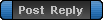
|
Page 1 of 1
|
[ 6 posts ] |
|
Who is online |
Users browsing this forum: No registered users and 1 guest |
|
You cannot post new topics in this forum
You cannot reply to topics in this forum
You cannot edit your posts in this forum
You cannot delete your posts in this forum
You cannot post attachments in this forum
|

|



