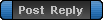
|
Page 1 of 1
|
[ 6 posts ] |
|
And It Was Going So Well...
| Author |
Message |
|
DracoJesi
Crewman
Joined: 21 Feb 2009, 06:18
Posts: 2

|
ok, I see this game, called Star Trek: Supremacy, it seems really nice, ets my attention, I'm excited, I install the new version of .net framework and then to the game, install it, I go get a nice cup of tea, luch the game, it loads, I select the values for the galaxy, it loads, I see the sol system, I then go to another tab/button to see the economy or whatever it was I did, ust exploring the interface then all the sudden...
it errors, the sidebar with the summory stats duplicates two more times across the screen for three times toal, overlapping images in the main area, the text is blurred, and well actually at the beginning, when this happen, streaks came up on the screen, like you'd expect to get from a bad video or .avi file, but as soon as it does that it goes away and you get what I mentioned above?
what to do? not haven't down mods or anything, I o to task manager to see if any other programs are acting up, maybe a conflict? nope but Supremacy is, at 100% CPU usage, I think to m self why, this isn't even a graphic intensive game... I notice the memory usage 200,000 when most are less than 1,000 some maybe 2 or three, the highest I've ever seen being like 20 maybe 30k so I'm assuming that 200k was KB and not MB (0.0 2GB mem usae yeah right lol) so at 2MB mem usage, that's quite a bit, especially when I only have 512MB of RAM but.... when that's the only thing I'm running other than windows, plus there's the virtual memory, that still shouldn't give me a problem now should it?
what exactly are the system requirements for supremacy?
I have
AMD Sempron 3100+ @ 1.81GHZ
448MBRAM (should be 512 but whatever)
Windows XP Home SP2
VIA/S3G UniChrome Pro IGP onboard GPU, 64MB memory
Page file: 626 used, 756 available
DirectX 9.0
current display mode is 1280 x 1024 (32 bit) (60HZ)
DirectDraw,Direct3D,AGP Texture Acceleration all enabled
any ideas on what the problem is?
|
| 21 Feb 2009, 07:04 |

|
 |
|
Malvoisin
Fleet Admiral
Joined: 13 Nov 2006, 01:00
Posts: 2111
Location: Germany

|
a high CPU usage is always a hint for the game running in software mode. your onboard graphics suggest this also. Usually though it should just slow down a bit and the planets should rotate "a little weird" but not completely bust the screen. Seems like the shared memory (the 64mb are shared, that's why there's only 448mb left for main RAM) causes problems. Have you run dxdiag? There's also a .NET tool called WPF performance suite to check if the game is running in software mode. You could install it and have a look if the screen turns red, then it's software mode.
I think Mike knows more about this to further help you. With me, the problem went away after installing the omega drivers for ATI graphic cards but since you have S3, that won't help.
|
| 21 Feb 2009, 08:01 |
 
|
 |
|
DracoJesi
Crewman
Joined: 21 Feb 2009, 06:18
Posts: 2

|
no it's not shared memory, as memory cards (modern ones at least) don't come in 4XX, only 512,1024,2048MB ect.... ie, .5G, 1GB, 2GB
anyway after I did the Yule/Christmas update, it stopped doing that, not sure why, but sometimes, when I go to a diff screen I get text that won't go away from the last one for some reason, it happens allot but not all the time, it also does that when I scroll but I ust o to a diff tab then back to fix it, it's annoyin but at least it works lol
if it is in software mode, you think changing it would fix the text?
I'll look into it, right now I'm tying to figure out how to build a starbase/outpost, I'm on turn 30 and all I have is a construction ship and a nx class xd, don't wanna explore untill I get some defense at home xd
|
| 21 Feb 2009, 09:28 |

|
 |
|
Malvoisin
Fleet Admiral
Joined: 13 Nov 2006, 01:00
Posts: 2111
Location: Germany

|
Don't know if it's shared or not, the via homepage offers 4 different types of Unichrome IGPs for Sempron processors. 512-64=448 seems like a good hint that it's shared though.
I don't know if it will go away but I'd say there's a good chance since lagging text is also a common signal for software mode..
|
| 21 Feb 2009, 11:22 |
 
|
 |
|
Matress_of_evil
Evil Romulan Overlord of Evil - Now 100% Faster!
Joined: 02 Dec 2004, 01:00
Posts: 7392
Location: Returned to the previous place.

|
I've never heard of a problem like this before and wouldn't have a clue what the cause is. I'll PM Mike about it.
_________________"Anyone without a sense of humour is truly at the mercy of the rest of us."  
|
| 21 Feb 2009, 13:09 |
 
|
 |
|
Azhdeen
Lieutenant
Joined: 31 May 2006, 01:00
Posts: 451

|
While you have 512 MB of RAM, 64 MB of that RAM is being devoted (or shared) to your onboard video card. This is why your computer properties are displaying 448 MB (as Malvoisin is saying).
Your system stats are on the low end, but I wonder if a video driver update would help to set you straight. You're also missing a bunch of XP updates (for example, Microsoft released service pack 3), but I'm not sure if those updates would help at all. Updating your video drivers is probably your best bet. Mike (mstrobel) may have other suggestions.
_________________
-Azh
|
| 22 Feb 2009, 22:05 |

|
 |
|
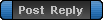
|
Page 1 of 1
|
[ 6 posts ] |
|
Who is online |
Users browsing this forum: No registered users and 2 guests |
|
You cannot post new topics in this forum
You cannot reply to topics in this forum
You cannot edit your posts in this forum
You cannot delete your posts in this forum
You cannot post attachments in this forum
|

|




