| View unanswered posts | View active topics |
It is currently 17 Dec 2025, 10:53 |
|
All times are UTC [ DST ] |
BotF2 SharePoint Site
Moderators: Kenneth_of_Borg, skeeter
|
|
Page 3 of 6 |
[ 164 posts ] | Go to page Previous 1, 2, 3, 4, 5, 6 Next |
| Print view | Previous topic | Next topic |
BotF2 SharePoint Site
| Author | Message |
|---|---|
|
Fleet Admiral  Joined: 13 Nov 2006, 01:00 Posts: 2111 Location: Germany |
lol zeleni. that's what's all about here. Of course it works with opera to upload one file, but the multiple file upload option (which is shown in IE when you click at the right-hand arrow of the upload button) is not available in opera nor in firefox (opera cannot open the menu at all, firefox doesn't show the multiple option and IE also has probs on some machines..).
that's what I was talking about |
| 02 Mar 2007, 12:40 |
|
|
Aesthetics Surgeon  Joined: 24 Oct 2006, 01:00 Posts: 1350 Location: Croatia |
I understand
I tried to copy my image from library to share documents but pop up said that I need IE 6 (min) or some share point application! _________________ Carpe Diem |
| 02 Mar 2007, 12:46 |
|
|
Fleet Admiral  Joined: 13 Nov 2006, 01:00 Posts: 2111 Location: Germany |
right. so got to the opera menu under "extras" -> fast options (or whatever they are called in english or your home language
|
| 02 Mar 2007, 12:49 |
|
|
Aesthetics Surgeon  Joined: 24 Oct 2006, 01:00 Posts: 1350 Location: Croatia |
Done, ok what this change?
In share point>shared points>click new.... again same pop (IE 6 or comp app)... _________________ Carpe Diem |
| 02 Mar 2007, 12:56 |
|
|
Fleet Admiral  Joined: 13 Nov 2006, 01:00 Posts: 2111 Location: Germany |
you have to be on the site first, then go to site-specific(!) options.
do it again |
| 02 Mar 2007, 19:08 |
|
|
Chief Software Engineer  Joined: 11 Aug 2005, 01:00 Posts: 2688 |
I went ahead and moved your image for you, Zeleni.
_________________ Lead Developer of Star Trek: Supremacy 253,658 lines of code and counting... |
| 02 Mar 2007, 19:10 |
|
|
Aesthetics Surgeon  Joined: 24 Oct 2006, 01:00 Posts: 1350 Location: Croatia |
Thanks Mike, Zeleni again has his face... lol
_________________ Carpe Diem |
| 02 Mar 2007, 19:17 |
|
|
Fleet Admiral  Joined: 13 Nov 2006, 01:00 Posts: 2111 Location: Germany |
btw. mstrobel, what's the maximum capacity there for upload?
i got a very nice self-made collection of textures from http://www.celestiamotherlode.net which has 274mb. ok for me to upload them there? task would be after that to sort out which ones are used in the game. btw. I recognized I got no jungle textures..may have to recolor another texture in green after all .. |
| 02 Mar 2007, 19:18 |
|
|
Chief Software Engineer  Joined: 11 Aug 2005, 01:00 Posts: 2688 |
We only have 1gb, so please don't upload a 274mb texture pack
_________________ Lead Developer of Star Trek: Supremacy 253,658 lines of code and counting... |
| 02 Mar 2007, 19:19 |
|
|
Fleet Admiral  Joined: 13 Nov 2006, 01:00 Posts: 2111 Location: Germany |
ok.
I will sort them out on my own and upload several (less than a dozen anyway) textures that I think fit best for the game when I got the time. I'm creating the necessary folders now. Last edited by Malvoisin on 02 Mar 2007, 19:24, edited 1 time in total. |
| 02 Mar 2007, 19:21 |
|
|
Chief Software Engineer  Joined: 11 Aug 2005, 01:00 Posts: 2688 |
You could link to it in the Announcements or General Discussion sections, though.
_________________ Lead Developer of Star Trek: Supremacy 253,658 lines of code and counting... |
| 02 Mar 2007, 19:23 |
|
|
Fleet Admiral  Joined: 13 Nov 2006, 01:00 Posts: 2111 Location: Germany |
that texture pack is self-made (already sorted and "purged" lol) so you won't find it anywhere else (at least if you don't wanna do the same as I did and download 4 gb of textures from the link above, sort them out and resize them
|
| 02 Mar 2007, 19:25 |
|
|
Chief Software Engineer  Joined: 11 Aug 2005, 01:00 Posts: 2688 |
I noticed you've been able to upload a lot of files and folders really quickly, are you using the multiple document upload for that? Looks like it's working rather well
_________________ Lead Developer of Star Trek: Supremacy 253,658 lines of code and counting... |
| 02 Mar 2007, 19:39 |
|
|
Fleet Admiral  Joined: 13 Nov 2006, 01:00 Posts: 2111 Location: Germany |
sure. told you so. after several minutes hangin for the first time, it runs rather smoothly!
what I'm trying to get at now is have a preview for jpg and png files like in the pictures folder. I mean I could also move them there but they won't really fit under "pictures".. anyway I also edited(added some) the web parts on our section. seems like I cannot rearrange the order and have to delete everything again and do it the ordered way again... |
| 02 Mar 2007, 19:56 |
|
|
Chief Software Engineer  Joined: 11 Aug 2005, 01:00 Posts: 2688 |
Malvoisin wrote: anyway I also edited(added some) the web parts on our section. seems like I cannot rearrange the order and have to delete everything again and do it the ordered way again... _________________ Lead Developer of Star Trek: Supremacy 253,658 lines of code and counting... |
| 02 Mar 2007, 19:57 |
|
|
Fleet Admiral  Joined: 13 Nov 2006, 01:00 Posts: 2111 Location: Germany |
ok, firefox again
|
| 02 Mar 2007, 19:59 |
|
|
Chief Software Engineer  Joined: 11 Aug 2005, 01:00 Posts: 2688 |
FYI, Malvoisin, each of the game sites has a separate Wiki from the main Wiki on the BotF2 Home site. So only people that are in the BotE Members group will be able to edit the BotE wiki.
_________________ Lead Developer of Star Trek: Supremacy 253,658 lines of code and counting... |
| 02 Mar 2007, 20:40 |
|
|
Evil Romulan Overlord of Evil - Now 100% Faster!  Joined: 02 Dec 2004, 01:00 Posts: 7392 Location: Returned to the previous place. |
Ok, I now have IE7, Firefox, and Opera installed on my computer.
Multiple upload does NOT appear if I use IE7: 
It doesn't appear if I use Firefox: 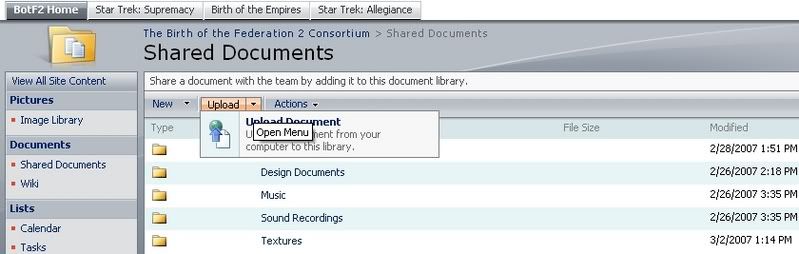
And the dropdown box glitches completely in Opera: 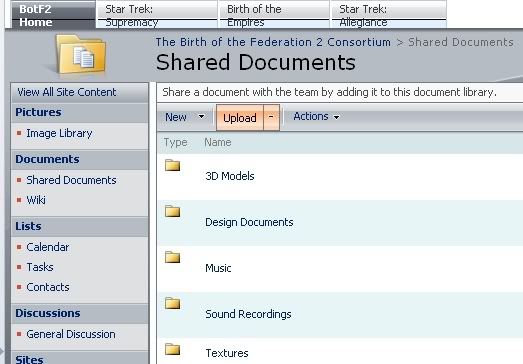
Any ideas why this is happening? |
| 02 Mar 2007, 20:47 |
|
|
Chief Software Engineer  Joined: 11 Aug 2005, 01:00 Posts: 2688 |
It should appear in IE, unless your security settings are too high perhaps. It's not supported by Firefox or Opera because it requires an ActiveX control to select multiple files. A lot of sites don't render correctly in Opera, even though it is supposedly the most standards-compliant browser out there. Unfortunately, that means absolutely nothing if most sites don't adhere to standards.
_________________ Lead Developer of Star Trek: Supremacy 253,658 lines of code and counting... |
| 02 Mar 2007, 20:52 |
|
|
Aesthetics Surgeon  Joined: 24 Oct 2006, 01:00 Posts: 1350 Location: Croatia |
Good thing about SharePoint Site you don t need anymore FileShack or PhotoBucket to post pic here... just copy uploaded pic from share site...
Life can be easy! _________________ Carpe Diem |
| 02 Mar 2007, 21:03 |
|
|
Ship Engineer  Joined: 10 Jul 2006, 01:00 Posts: 5130 Location: Space is disease and danger, wrapped in darkness and silence! |
I am not sure how to create a link to the files uploaded to sharepoint. When I upload an MP3 to eSnipit they display a link that even a Borg can figure out how to copy and past into the Forum here. I do not see or can I find that on sharepoint. (If not I can also load it into eSnipit but it sure would be easier to only do one upload. )
BTW Can you explain in more detail so even a Borg can figure it out how you got the address so as to send those files to a new folder in Sharepoint. I see the selection for sending them but could not figure out what to put in for an address to the new folder. _________________  |
| 03 Mar 2007, 03:51 |
|
|
Fleet Admiral  Joined: 13 Nov 2006, 01:00 Posts: 2111 Location: Germany |
go to the file's location on sharepoint click on the right arrow attached to the file, then view properties. Now hover over the filename, at the bottom status line of the Internet Explorer, there is the exact file location. Also possible a rightclick on it and save location->done.
|
| 03 Mar 2007, 07:21 |
|
|
Ship Engineer  Joined: 10 Jul 2006, 01:00 Posts: 5130 Location: Space is disease and danger, wrapped in darkness and silence! |
Ah, right click and take copy shortcut. Ant technology great or what?
_________________  |
| 03 Mar 2007, 13:05 |
|
|
Evil Romulan Overlord of Evil - Now 100% Faster!  Joined: 02 Dec 2004, 01:00 Posts: 7392 Location: Returned to the previous place. |
Ok, Mike, I set ALL of my security settings to the absolute lowest possible, and multiple upload STILL doesn't show!
The only difference is that I am now getting the gold bar with a warning saying my security settings are putting me at risk and my homepage is no longer Google, it's a page saying change my internet settings. I then tried adding botf2.com to my trusted sites list - and then I got an error message saying that a site must be https instead of http - so I simply added the s into the url. ...However, if I try to use this new url, (https://www.botf2.com instead of http://www.botf2.com) I get an error message: Quote: There is a problem with this website's security certificate. The security certificate presented by this website was issued for a different website's address. Security certificate problems may indicate an attempt to fool you or intercept any data you send to the server. We recommend that you close this webpage and do not continue to this website. Does this shed any new light on my problem? *Edit - i've actually bothered to read the instructions for sharepoint, and I have found the answer to my problem - kind of. Basically, the multi-upload option will ONLY appear IF you have Office 2007 or a sharepoint services program installed. I have a two-month trial of Office 2007 on a disk somewhere, but I won't install it coz my sister has some very important coursework to do and we can't risk there being some incompatibility between the current version that she made on Word 2000, or there being problems when the trial expires, and so on. And i'm certainly not going to fork out any money just to upgrade. As far as I care Microsoft should be giving it as a free upgrade, coz that's all that it actually amounts to. I'm sure i'm not the only one who thinks that. Anyways, i'm going to try installing that program again, and see what happens. At least i've shed light on this problem, coz I am unlikely to be the only one who encounters it. |
| 03 Mar 2007, 13:49 |
|
|
Chief Software Engineer  Joined: 11 Aug 2005, 01:00 Posts: 2688 |
Ah, well, I have Office 2007 installed, so that would explain why I see the option. However, I think it would also work fine with Office 2003.
_________________ Lead Developer of Star Trek: Supremacy 253,658 lines of code and counting... |
| 04 Mar 2007, 06:41 |
|
|
Fleet Admiral  Joined: 13 Nov 2006, 01:00 Posts: 2111 Location: Germany |
hm, office's needed for multiple file upload..guess they still have some coding work to get done on the thing lol
anyway how about some legal notes in the general wiki or home there? just some sort of disclaimer from commercial game development or somethin like that. Botf2 Consortium really sounds like serious business |
| 04 Mar 2007, 13:42 |
|
|
Ship Engineer  Joined: 10 Jul 2006, 01:00 Posts: 5130 Location: Space is disease and danger, wrapped in darkness and silence! |
Should we have a place to put down the credits? I have a number of people I am recoding that I would like to give credit to. (Thought it best to ask rather than just do it.)
_________________  |
| 04 Mar 2007, 18:19 |
|
|
Chief Software Engineer  Joined: 11 Aug 2005, 01:00 Posts: 2688 |
You could create a Credits.txt file in each folder, then on each line put a filename and the person responsible. That way the game devs could make sure they credit the necessary people based on which sounds they decide to use.
_________________ Lead Developer of Star Trek: Supremacy 253,658 lines of code and counting... |
| 04 Mar 2007, 18:24 |
|
|
Aesthetics Surgeon  Joined: 24 Oct 2006, 01:00 Posts: 1350 Location: Croatia |
I have some problems with sharepoint...
"The page cannot be found" or "HTTP/1.1 404 Connection: close Date: Sun, 18 Mar 2007 10:58:47 GMT Server: Microsoft-IIS/6.0 X-Powered-By: ASP.NET MicrosoftSharePointTeamServices: 12.0.0.4518" ??? _________________ Carpe Diem |
| 18 Mar 2007, 11:58 |
|
|
Evil Romulan Overlord of Evil - Now 100% Faster!  Joined: 02 Dec 2004, 01:00 Posts: 7392 Location: Returned to the previous place. |
I'm getting the same thing.
Additionally, if I manually type in the address of the front page, I get: Quote: Unable to connect to database. Check database connection information and make sure the database server is running. Either some didn't pay the bills or the plug has been pulled. |
| 18 Mar 2007, 13:14 |
|
|
|
Page 3 of 6 |
[ 164 posts ] | Go to page Previous 1, 2, 3, 4, 5, 6 Next |
|
All times are UTC [ DST ] |
Who is online |
Users browsing this forum: Bing [Bot] and 1 guest |
| You cannot post new topics in this forum You cannot reply to topics in this forum You cannot edit your posts in this forum You cannot delete your posts in this forum You cannot post attachments in this forum |
