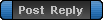
|
Page 1 of 1
|
[ 10 posts ] |
|
| Author |
Message |
|
Locutus
Crewman
Joined: 18 Sep 2007, 01:00
Posts: 3
Location: Magdeburg

|
INFO ZUR PLATTFORMVERSION
Windows : 5.1.2600.196608 (Win32NT)
Common Language Runtime : 2.0.50727.3053
System.Deployment.dll : 2.0.50727.3053 (netfxsp.050727-3000)
mscorwks.dll : 2.0.50727.3053 (netfxsp.050727-3000)
dfdll.dll : 2.0.50727.3053 (netfxsp.050727-3000)
dfshim.dll : 2.0.50727.3053 (netfxsp.050727-3000)
QUELLEN
Bereitstellungs-URL : file:///C:/BOTFII_Demo_June_2008/Demo/Debug/BOTFII%20Demo.application
Anwendungs-URL : file:///C:/BOTFII_Demo_June_2008/Demo/Debug/BOTFII%20Demo.exe.manifest
IDENTITÄTEN
Bereitstellungsidentität : BOTFII Demo.application, Version=1.0.0.0, Culture=neutral, PublicKeyToken=0000000000000000, processorArchitecture=msil
Anwendungsidentität : BOTFII Demo.exe, Version=1.0.0.0, Culture=neutral, PublicKeyToken=0000000000000000, processorArchitecture=msil, type=win32
ZUSAMMENFASSUNG FÜR ANWENDUNG
* Installierbare Anwendung.
FEHLERZUSAMMENFASSUNG
Es folgt eine Zusammenfassung der Fehler. Details zu diesen Fehlern werden später im Protokoll aufgelistet.
* Die Aktivierung von C:\BOTFII_Demo_June_2008\Demo\Debug\BOTFII Demo.application führte zu einer Ausnahme. Folgende Fehlermeldungen wurden entdeckt:
+ 'file:///C:/BOTFII_Demo_June_2008/Demo/Debug/Illusion3D.dll.deploy' konnte nicht gedownloadet werden.
+ Die Datei "C:\BOTFII_Demo_June_2008\Demo\Debug\Illusion3D.dll.deploy" konnte nicht gefunden werden.
+ Die Datei "C:\BOTFII_Demo_June_2008\Demo\Debug\Illusion3D.dll.deploy" konnte nicht gefunden werden.
+ Die Datei "C:\BOTFII_Demo_June_2008\Demo\Debug\Illusion3D.dll.deploy" konnte nicht gefunden werden.
FEHLERZUSAMMENFASSUNG FÜR DIE SPEICHERTRANSAKTION DER KOMPONENTE
Es wurde kein Transaktionsfehler festgestellt.
WARNUNGEN
* Das Manifest für diese Anwendung hat keine Signatur. Die Signaturüberprüfung wird ignoriert.
* Das Manifest für diese Anwendung hat keine Signatur. Die Signaturüberprüfung wird ignoriert.
FORTSCHRITTSSTATUS DES VORGANGS
* [25.08.2008 20:39:14] : Die Aktivierung von C:\BOTFII_Demo_June_2008\Demo\Debug\BOTFII Demo.application wurde gestartet.
* [25.08.2008 20:39:14] : Das Verarbeiten des Bereitstellungsmanifestes wurde erfolgreich abgeschlossen.
* [25.08.2008 20:39:14] : Die Installation der Anwendung wurde gestartet.
* [25.08.2008 20:39:14] : Das Verarbeiten des Anwendungsmanifestes wurde erfolgreich abgeschlossen.
* [25.08.2008 20:39:16] : Die Anforderung der Vertrauensstellung und die Ermittlung der Plattform sind abgeschlossen.
FEHLERDETAILS
Folgende Fehler wurden bei diesem Vorgang entdeckt.
* [25.08.2008 20:39:17] System.Deployment.Application.DeploymentDownloadException (unbekannter Untertyp)
- 'file:///C:/BOTFII_Demo_June_2008/Demo/Debug/Illusion3D.dll.deploy' konnte nicht gedownloadet werden.
- Quelle: System.Deployment
- Stapelüberwachung:
bei System.Deployment.Application.SystemNetDownloader.DownloadSingleFile(DownloadQueueItem next)
bei System.Deployment.Application.SystemNetDownloader.DownloadAllFiles()
bei System.Deployment.Application.FileDownloader.Download(SubscriptionState subState)
bei System.Deployment.Application.DownloadManager.DownloadDependencies(SubscriptionState subState, AssemblyManifest deployManifest, AssemblyManifest appManifest, Uri sourceUriBase, String targetDirectory, String group, IDownloadNotification notification, DownloadOptions options)
bei System.Deployment.Application.ApplicationActivator.DownloadApplication(SubscriptionState subState, ActivationDescription actDesc, Int64 transactionId, TempDirectory& downloadTemp)
bei System.Deployment.Application.ApplicationActivator.InstallApplication(SubscriptionState& subState, ActivationDescription actDesc)
bei System.Deployment.Application.ApplicationActivator.PerformDeploymentActivation(Uri activationUri, Boolean isShortcut, String textualSubId, String deploymentProviderUrlFromExtension, BrowserSettings browserSettings, String& errorPageUrl)
bei System.Deployment.Application.ApplicationActivator.ActivateDeploymentWorker(Object state)
--- Interne Ausnahme ---
System.Net.WebException
- Die Datei "C:\BOTFII_Demo_June_2008\Demo\Debug\Illusion3D.dll.deploy" konnte nicht gefunden werden.
- Quelle: System
- Stapelüberwachung:
bei System.Net.FileWebRequest.EndGetResponse(IAsyncResult asyncResult)
bei System.Net.FileWebRequest.GetResponse()
bei System.Deployment.Application.SystemNetDownloader.DownloadSingleFile(DownloadQueueItem next)
--- Interne Ausnahme ---
System.Net.WebException
- Die Datei "C:\BOTFII_Demo_June_2008\Demo\Debug\Illusion3D.dll.deploy" konnte nicht gefunden werden.
- Quelle: System
- Stapelüberwachung:
bei System.Net.FileWebResponse..ctor(FileWebRequest request, Uri uri, FileAccess access, Boolean asyncHint)
bei System.Net.FileWebRequest.GetResponseCallback(Object state)
--- Interne Ausnahme ---
System.IO.FileNotFoundException
- Die Datei "C:\BOTFII_Demo_June_2008\Demo\Debug\Illusion3D.dll.deploy" konnte nicht gefunden werden.
- Quelle: mscorlib
- Stapelüberwachung:
bei System.IO.__Error.WinIOError(Int32 errorCode, String maybeFullPath)
bei System.IO.FileStream.Init(String path, FileMode mode, FileAccess access, Int32 rights, Boolean useRights, FileShare share, Int32 bufferSize, FileOptions options, SECURITY_ATTRIBUTES secAttrs, String msgPath, Boolean bFromProxy)
bei System.IO.FileStream..ctor(String path, FileMode mode, FileAccess access, FileShare share, Int32 bufferSize, FileOptions options, String msgPath, Boolean bFromProxy)
bei System.Net.FileWebStream..ctor(FileWebRequest request, String path, FileMode mode, FileAccess access, FileShare sharing, Int32 length, Boolean async)
bei System.Net.FileWebResponse..ctor(FileWebRequest request, Uri uri, FileAccess access, Boolean asyncHint)
DETAILS ZUR SPEICHERTRANSAKTION DER KOMPONENTE
Es sind keine Transaktionsinformationen verfügbar.
_________________
Resistance is and was always useless
|
| 25 Aug 2008, 19:41 |

|
 |
|
Malvoisin
Fleet Admiral
Joined: 13 Nov 2006, 01:00
Posts: 2111
Location: Germany

|
this is quite simple. The demo should be located exactly at c:/demo, not c:/BOTFII_Demo_June_2008/demo/ like in this case. Edit: game still doesn't run as he told me in the chat. There's an internal "unknown" error terminating the game right before start. Quote: * * System Info * *
****************************************
AMD Athlon(tm) XP 1700+, Clock Rate:1468MHz MMX:Yes, SSE:Yes, SSE2:No, 3DNow:Yes, 3DNowExt:Yes, 3DNowPro:Yes Win2K version 5.1 Service Pack 3 (Build 2600) VGA 1: NVIDIA GeForce4 MX 4000 Screen resolution: 1280*1024 Refresh rate: 60Hz Pixel format: RGB565 LID = (0007, 0001) = (LANG_GERMAN
Voldemort : also indows sagt : application error aufgrund eines unbekannten fehlers wird das programm geschlossen, alle nichtgespeicherten daten gehen verloren. diese fehlermeldung auch an microsoft senden das hilft nur nix wenn der fehler unbekannt ist denk ich mal
|
| 25 Aug 2008, 19:54 |
 
|
 |
|
cdrwolfe
Combat Engineer
Joined: 18 Jul 2005, 01:00
Posts: 1001

|
Odd, the Illusion3D.DLL is simply a physics addon for irrlicht, however i don't actually utilise any of it so i don't see how it could cause a problem. I'am not sure what effect having an old graphics card will have, but as i don't use any shaders i would be at odds to think that was the reason aswell. I hope to release the next update soon, i suppose it would be naive of me to hope that it will just fix itself  , if you can wait out until then, i'll remove any links to the illusion3D dll fomr the game. Regards Wolfe _________________
|
| 25 Aug 2008, 21:07 |

|
 |
|
Malvoisin
Fleet Admiral
Joined: 13 Nov 2006, 01:00
Posts: 2111
Location: Germany

|
his computer only didn't find the illusion3d.dll because he put it in the wrong subfolder so no problem there.
now it has changed to an unknown error terminating the program, but that one has no reference anymore to an illusion3d.dll.deploy file.
|
| 26 Aug 2008, 05:27 |
 
|
 |
|
starfleet.command
Starfleet Ambassador to the French Peoples
Joined: 19 Jul 2009, 12:25
Posts: 471
Location: Les Pennes Mirabeau (13) France

|
I have another sort of problem, all other ships excepted 2 vessels of Class Constitution TOS & Refit, refuse the formation mode and crash the game and when i chose Constitution and when i want to fight themselves against an enemy, it also crash the game. I'm on Xp. I also installed XNA 1.0 besides .NET 3.1 & i tested the Strings Model viewer & the Strings Combat Demo & these demos work very well.
_________________I'm a Starfleet Security member. Spammers, never venture to come drag bad posts, me and my friends (admin and moderators) we are a very large army ready to battle you. Be warn!!! 
|
| 16 Aug 2009, 12:40 |

|
 |
|
Matress_of_evil
Evil Romulan Overlord of Evil - Now 100% Faster!
Joined: 02 Dec 2004, 01:00
Posts: 7392
Location: Returned to the previous place.

|
I know we spoke last night about your problem last night, so what you wrote is probably just a typo, but you said that you installed .Net 3.1, starfleet. The latest version is 3.5 SP1. You did use the link I sent you last night, didn't you?
Mal, even though he put it in the wrong folder, it might still be wise for Wolfe to remove the illusion references as this will remove one known potential error message if people make this same mistake in future.
Wolfe, is there a way that you could program the game to automatically check whether the files are located in the correct place before it attempts to load those files? And if the files are in the wrong place, prevent the combat system from attempting to load them? Perhaps you could even program a specific error message to tell people of the problem and how to fix it, ie to move the files to the correct location. If you could do that, it would stop people encountering this problem until you've found a way to allow people to put the files where they want to.
_________________"Anyone without a sense of humour is truly at the mercy of the rest of us."  
|
| 16 Aug 2009, 20:45 |
 
|
 |
|
starfleet.command
Starfleet Ambassador to the French Peoples
Joined: 19 Jul 2009, 12:25
Posts: 471
Location: Les Pennes Mirabeau (13) France

|
sorry it's .NET 3.5 SP1 that i have installed. Not .NET 3.1 !!!
_________________I'm a Starfleet Security member. Spammers, never venture to come drag bad posts, me and my friends (admin and moderators) we are a very large army ready to battle you. Be warn!!! 
|
| 16 Aug 2009, 21:04 |

|
 |
|
cdrwolfe
Combat Engineer
Joined: 18 Jul 2005, 01:00
Posts: 1001

|
lol give a shout if it works
_________________
|
| 18 Aug 2009, 21:27 |

|
 |
|
starfleet.command
Starfleet Ambassador to the French Peoples
Joined: 19 Jul 2009, 12:25
Posts: 471
Location: Les Pennes Mirabeau (13) France

|
starfleet.command wrote: I have another sort of problem, all other ships excepted 2 vessels of Class Constitution TOS & Refit, refuse to put in the formation mode and crash the game and when i chose Constitution and when i want to fight themselves against an enemy, it also crash the game. I'm on Xp. I also installed XNA 1.0 besides .NET 3.5 & i tested the Strings Model viewer & the Strings Combat Demo & these demos work very well. Cdrwolfe, this is my trouble even with xp _________________I'm a Starfleet Security member. Spammers, never venture to come drag bad posts, me and my friends (admin and moderators) we are a very large army ready to battle you. Be warn!!! 
|
| 23 Aug 2009, 15:12 |

|
 |
|
cdrwolfe
Combat Engineer
Joined: 18 Jul 2005, 01:00
Posts: 1001

|
Well i need to error log to have anyway of giving a solution, all i have is you can load the engine but the formations are not working, err kind of, which given they are kind of buggy doesn't surprise me to much.
What do you mean by refuse to put in the formation?, have you selected them beforehand and increased there speed?
What ships you choose should have little effect i.e none on formations as far as I'am aware.
Easiest way to fight is to pick two sides, select one side by dragging a selection 'rectangle' increase there speed and set them to aggressive, repeat for the enemy and the should begin to move to one another and attack.
the more information you give the better.
Kind Regards Wolfe
_________________
|
| 23 Aug 2009, 18:09 |

|
 |
|
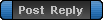
|
Page 1 of 1
|
[ 10 posts ] |
|
Who is online |
Users browsing this forum: No registered users and 1 guest |
|
You cannot post new topics in this forum
You cannot reply to topics in this forum
You cannot edit your posts in this forum
You cannot delete your posts in this forum
You cannot post attachments in this forum
|

|







