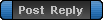
|
Page 1 of 1
|
[ 21 posts ] |
|
Unable to play Star Trek Supremacy.
| Author |
Message |
|
quinmalkiq
Crewman
Joined: 17 Aug 2008, 15:57
Posts: 1

|
Hello,
I am unable to play Star Trek Supremacy, I can load it up and download the updates, But each time I click on Single Player I get an Error message telling me to check the Error.txt log. So here it is, The Error Log ---->
Could not load type 'System.Windows.NameScope' from assembly 'WindowsBase, Version=3.0.0.0, Culture=neutral, PublicKeyToken=31bf3856ad364e35'.
at Supremacy.UI.Star2D..ctor(StarType starType)
at Supremacy.UI.StarSystemPanel.DisplayVisuals(StarSystem system) in C:\Users\Mike Strobel\Workspace\supremacy\Mainline\SupremacyUI\StarSystemPanel.cs:line 289
at Supremacy.UI.StarSystemPanel.Refresh() in C:\Users\Mike Strobel\Workspace\supremacy\Mainline\SupremacyUI\StarSystemPanel.cs:line 195
at Supremacy.UI.StarSystemPanel.SectorChangedCallback(DependencyObject source, DependencyPropertyChangedEventArgs e) in C:\Users\Mike Strobel\Workspace\supremacy\Mainline\SupremacyUI\StarSystemPanel.cs:line 131
at System.Windows.DependencyObject.OnPropertyChanged(DependencyPropertyChangedEventArgs e)
at System.Windows.FrameworkElement.OnPropertyChanged(DependencyPropertyChangedEventArgs e)
at System.Windows.DependencyObject.NotifyPropertyChange(DependencyPropertyChangedEventArgs args)
at System.Windows.DependencyObject.UpdateEffectiveValue(EntryIndex entryIndex, DependencyProperty dp, PropertyMetadata metadata, EffectiveValueEntry oldEntry, EffectiveValueEntry& newEntry, Boolean coerceWithDeferredReference, OperationType operationType)
at System.Windows.DependencyObject.InvalidateProperty(DependencyProperty dp)
at System.Windows.Data.BindingExpression.Invalidate(Boolean isASubPropertyChange)
at System.Windows.Data.BindingExpression.TransferValue(Object newValue, Boolean isASubPropertyChange)
at System.Windows.Data.BindingExpression.Activate(Object item)
at System.Windows.Data.BindingExpression.AttachToContext(AttachAttempt attempt)
at System.Windows.Data.BindingExpression.MS.Internal.Data.IDataBindEngineClient.AttachToContext(Boolean lastChance)
at MS.Internal.Data.DataBindEngine.Task.Run(Boolean lastChance)
at MS.Internal.Data.DataBindEngine.Run(Object arg)
at System.Windows.Threading.ExceptionWrapper.InternalRealCall(Delegate callback, Object args, Boolean isSingleParameter)
at System.Windows.Threading.ExceptionWrapper.TryCatchWhen(Object source, Delegate callback, Object args, Boolean isSingleParameter, Delegate catchHandler)
----------------------------------------
Could not load type 'System.Windows.NameScope' from assembly 'WindowsBase, Version=3.0.0.0, Culture=neutral, PublicKeyToken=31bf3856ad364e35'.
at Supremacy.UI.Star2D..ctor(StarType starType)
at Supremacy.UI.StarSystemPanel.DisplayVisuals(StarSystem system) in C:\Users\Mike Strobel\Workspace\supremacy\Mainline\SupremacyUI\StarSystemPanel.cs:line 289
at Supremacy.UI.StarSystemPanel.Refresh() in C:\Users\Mike Strobel\Workspace\supremacy\Mainline\SupremacyUI\StarSystemPanel.cs:line 195
at Supremacy.UI.StarSystemPanel.SectorChangedCallback(DependencyObject source, DependencyPropertyChangedEventArgs e) in C:\Users\Mike Strobel\Workspace\supremacy\Mainline\SupremacyUI\StarSystemPanel.cs:line 131
at System.Windows.DependencyObject.OnPropertyChanged(DependencyPropertyChangedEventArgs e)
at System.Windows.FrameworkElement.OnPropertyChanged(DependencyPropertyChangedEventArgs e)
at System.Windows.DependencyObject.NotifyPropertyChange(DependencyPropertyChangedEventArgs args)
at System.Windows.DependencyObject.UpdateEffectiveValue(EntryIndex entryIndex, DependencyProperty dp, PropertyMetadata metadata, EffectiveValueEntry oldEntry, EffectiveValueEntry& newEntry, Boolean coerceWithDeferredReference, OperationType operationType)
at System.Windows.DependencyObject.InvalidateProperty(DependencyProperty dp)
at System.Windows.Data.BindingExpression.Invalidate(Boolean isASubPropertyChange)
at System.Windows.Data.BindingExpression.TransferValue(Object newValue, Boolean isASubPropertyChange)
at System.Windows.Data.BindingExpression.ScheduleTransfer(Boolean isASubPropertyChange)
at MS.Internal.Data.ClrBindingWorker.NewValueAvailable(Boolean dependencySourcesChanged, Boolean initialValue, Boolean isASubPropertyChange)
at MS.Internal.Data.PropertyPathWorker.UpdateSourceValueState(Int32 k, ICollectionView collectionView, Object newValue, Boolean isASubPropertyChange)
at MS.Internal.Data.PropertyPathWorker.OnDependencyPropertyChanged(DependencyObject d, DependencyProperty dp, Boolean isASubPropertyChange)
at MS.Internal.Data.ClrBindingWorker.OnSourceInvalidation(DependencyObject d, DependencyProperty dp, Boolean isASubPropertyChange)
at System.Windows.Data.BindingExpression.HandlePropertyInvalidation(DependencyObject d, DependencyPropertyChangedEventArgs args)
at System.Windows.Data.BindingExpression.OnPropertyInvalidation(DependencyObject d, DependencyPropertyChangedEventArgs args)
at System.Windows.DependentList.InvalidateDependents(DependencyObject source, DependencyPropertyChangedEventArgs sourceArgs)
at System.Windows.DependencyObject.NotifyPropertyChange(DependencyPropertyChangedEventArgs args)
at System.Windows.DependencyObject.UpdateEffectiveValue(EntryIndex entryIndex, DependencyProperty dp, PropertyMetadata metadata, EffectiveValueEntry oldEntry, EffectiveValueEntry& newEntry, Boolean coerceWithDeferredReference, OperationType operationType)
at System.Windows.DependencyObject.SetValueCommon(DependencyProperty dp, Object value, PropertyMetadata metadata, Boolean coerceWithDeferredReference, OperationType operationType, Boolean isInternal)
at System.Windows.DependencyObject.SetValue(DependencyProperty dp, Object value)
at Supremacy.UI.GalaxyGridPanel.set_SelectedSector(Sector value) in C:\Users\Mike Strobel\Workspace\supremacy\Mainline\SupremacyUI\GalaxyGridPanel.cs:line 531
at Supremacy.Client.GalaxyScreen.RefreshScreen() in C:\Users\Mike Strobel\Workspace\supremacy\Mainline\SupremacyClient\GalaxyScreen.cs:line 770
at Supremacy.Client.GameScreen.GameScreen_Loaded(Object sender, RoutedEventArgs e) in C:\Users\Mike Strobel\Workspace\supremacy\Mainline\SupremacyClient\GameScreen.cs:line 146
at System.Windows.RoutedEventHandlerInfo.InvokeHandler(Object target, RoutedEventArgs routedEventArgs)
at System.Windows.EventRoute.InvokeHandlersImpl(Object source, RoutedEventArgs args, Boolean reRaised)
at System.Windows.UIElement.RaiseEventImpl(RoutedEventArgs args)
at System.Windows.UIElement.RaiseEvent(RoutedEventArgs e)
at MS.Internal.FrameworkObject.OnLoaded(RoutedEventArgs args)
at System.Windows.BroadcastEventHelper.BroadcastEvent(DependencyObject root, RoutedEvent routedEvent)
at System.Windows.BroadcastEventHelper.BroadcastLoadedEvent(Object root)
at MS.Internal.LoadedOrUnloadedOperation.DoWork()
at System.Windows.Media.MediaContext.FireLoadedPendingCallbacks()
at System.Windows.Media.MediaContext.FireInvokeOnRenderCallbacks()
at System.Windows.Media.MediaContext.RenderMessageHandlerCore(Object resizedCompositionTarget)
at System.Windows.Media.MediaContext.RenderMessageHandler(Object resizedCompositionTarget)
at System.Windows.Threading.ExceptionWrapper.InternalRealCall(Delegate callback, Object args, Boolean isSingleParameter)
at System.Windows.Threading.ExceptionWrapper.TryCatchWhen(Object source, Delegate callback, Object args, Boolean isSingleParameter, Delegate catchHandler)
----------------------------------------
Could not load type 'System.Windows.NameScope' from assembly 'WindowsBase, Version=3.0.0.0, Culture=neutral, PublicKeyToken=31bf3856ad364e35'.
at Supremacy.UI.Star2D..ctor(StarType starType)
at Supremacy.UI.StarSystemPanel.DisplayVisuals(StarSystem system) in C:\Users\Mike Strobel\Workspace\supremacy\Mainline\SupremacyUI\StarSystemPanel.cs:line 289
at Supremacy.UI.StarSystemPanel.Refresh() in C:\Users\Mike Strobel\Workspace\supremacy\Mainline\SupremacyUI\StarSystemPanel.cs:line 195
at Supremacy.Client.SystemScreen.RefreshScreen() in C:\Users\Mike Strobel\Workspace\supremacy\Mainline\SupremacyClient\SystemScreen.cs:line 688
at Supremacy.Client.GameScreen.GameScreen_Loaded(Object sender, RoutedEventArgs e) in C:\Users\Mike Strobel\Workspace\supremacy\Mainline\SupremacyClient\GameScreen.cs:line 146
at System.Windows.RoutedEventHandlerInfo.InvokeHandler(Object target, RoutedEventArgs routedEventArgs)
at System.Windows.EventRoute.InvokeHandlersImpl(Object source, RoutedEventArgs args, Boolean reRaised)
at System.Windows.UIElement.RaiseEventImpl(RoutedEventArgs args)
at System.Windows.UIElement.RaiseEvent(RoutedEventArgs e)
at MS.Internal.FrameworkObject.OnLoaded(RoutedEventArgs args)
at System.Windows.BroadcastEventHelper.BroadcastEvent(DependencyObject root, RoutedEvent routedEvent)
at System.Windows.BroadcastEventHelper.BroadcastLoadedEvent(Object root)
at System.Windows.Threading.ExceptionWrapper.InternalRealCall(Delegate callback, Object args, Boolean isSingleParameter)
at System.Windows.Threading.ExceptionWrapper.TryCatchWhen(Object source, Delegate callback, Object args, Boolean isSingleParameter, Delegate catchHandler)
------>
I am using Windows Vista Ultimate Edition and have attempted to run the game in all modes of Combatability, I am sure it isnt my system, But I do not know the system spec's for this game, So I will post system info here as well. I also have the .Net Framework 3.5, But could not find the Service Pack 1 Beta anywhere on Microsoft.
CPU - Intel LGA775 3.0ghz
RAM - Giel DDR2 2gig
GPU - Asus 9600GT Extreme Edition
MB - Asus P5N-E Delux Edition
OS - Windows Vista Ultimate SP 1
HDD - Western Digital SATA II 160gig (3 of them)
Please help, I am really wanting to play th
Thank you for your time.
|
| 17 Aug 2008, 16:11 |

|
 |
|
cdrwolfe
Combat Engineer
Joined: 18 Jul 2005, 01:00
Posts: 1001

|
It is related to the Service Pack Beta 3.5, Microsoft seems to have recently updated it which has caused an issue to arise with the game.
MStrobel is i believe currently looking into solving the problem.
Regards Wolfe
_________________
|
| 17 Aug 2008, 17:22 |

|
 |
|
jszrom
Ensign
Joined: 31 Aug 2008, 15:55
Posts: 109

|
I have the same problem and i have all the udates as well! 
|
| 31 Aug 2008, 16:03 |

|
 |
|
cdrwolfe
Combat Engineer
Joined: 18 Jul 2005, 01:00
Posts: 1001

|
He hasn't released the update yet for the fix, hopefully he will sometime soon.
Regards Wolfe
_________________
|
| 31 Aug 2008, 16:08 |

|
 |
|
jszrom
Ensign
Joined: 31 Aug 2008, 15:55
Posts: 109

|
Any Idea when this is killing me lol 
|
| 02 Sep 2008, 21:27 |

|
 |
|
Matress_of_evil
Evil Romulan Overlord of Evil - Now 100% Faster!
Joined: 02 Dec 2004, 01:00
Posts: 7392
Location: Returned to the previous place.

|
Mike has finished the update! ...But the server that hosts the downloads went down while he was uploading it. As soon as the server is back up, (Hopefully tomorrow) we will post a news item about it. These things unfortunately happen, but we're just as frustrated as you are when they do.  _________________"Anyone without a sense of humour is truly at the mercy of the rest of us."  
|
| 03 Sep 2008, 01:37 |
 
|
 |
|
mstrobel
Chief Software Engineer
Joined: 11 Aug 2005, 01:00
Posts: 2688

|
It's up.
_________________
Lead Developer of Star Trek: Supremacy
253,658 lines of code and counting...
|
| 03 Sep 2008, 02:43 |
 
|
 |
|
Blaze
Crewman
Joined: 16 Aug 2008, 02:03
Posts: 6

|
I don't think I have Service Pack 3.5 but since my game downloaded the update anyways, it won't work anymore. It keeps coming up with an error of some sort.
this is the update I got
----------------------------------------
Timestamp: 9/3/2008 2:18:38 PM
Message:
Summary for :
======================================
--> MachineName: SAM-BPC3PZL5J9H
--> TimeStamp: 9/3/2008 2:18:36 PM
--> FullName: Microsoft.Practices.EnterpriseLibrary.Logging, Version=2.0.0.0, Culture=neutral, PublicKeyToken=null
--> AppDomainName: SupremacyClient.exe
--> WindowsIdentity: SAM-BPC3PZL5J9H\Blaze_zero90
Exception Information Details:
======================================
Exception Type: Microsoft.ApplicationBlocks.Updater.Activator.ActivationPausedException
Message: The activation has been paused and it's been delayed until the application is closed.
Data: System.Collections.ListDictionaryInternal
TargetSite: Void PrepareExecution()
HelpLink: NULL
Source: Microsoft.ApplicationBlocks.Updater.ActivationProcessors
StackTrace Information Details:
======================================
at Microsoft.ApplicationBlocks.Updater.ActivationProcessors.WaitForApplicationExitProcessor.PrepareExecution()
at Microsoft.ApplicationBlocks.Updater.Activator.ActivationManager.Activate(UpdaterTask task)
Category: Microsoft.ApplicationBlocks.Updater
Priority: 1
----------------------------------------
And I have no error log of the problem, it just keeps coming up with
"SupremacyClient has encountered a problem and needs to close. We are sorry for the inconvenience. If you were in a middle of something, the information you were working on might be lost."
That comes up every time I double click on the regular Client and the Shortcut client on my desktop.
And I did check the Error log, there is no text in it, nothing recorded.
|
| 03 Sep 2008, 15:28 |

|
 |
|
mstrobel
Chief Software Engineer
Joined: 11 Aug 2005, 01:00
Posts: 2688

|
Blaze wrote: I don't think I have Service Pack 3.5 but since my game downloaded the update anyways, it won't work anymore. It keeps coming up with an error of some sort. Hmm, is there anything in the Error.txt file? And you say you installed last night's update? Did you use the auto-update service?
_________________
Lead Developer of Star Trek: Supremacy
253,658 lines of code and counting...
|
| 03 Sep 2008, 16:09 |
 
|
 |
|
Malvoisin
Fleet Admiral
Joined: 13 Nov 2006, 01:00
Posts: 2111
Location: Germany

|
Mike, I think a manual check for updates button in the game's options menu would be nice. check shoutbox on main site for the problems jig and I had with updating whilst still getting the old error.
|
| 03 Sep 2008, 16:13 |
 
|
 |
|
mstrobel
Chief Software Engineer
Joined: 11 Aug 2005, 01:00
Posts: 2688

|
Malvoisin wrote: Mike, I think a manual check for updates button in the game's options menu would be nice. check shoutbox on main site for the problems jig and I had with updating whilst still getting the old error. The update checker runs automatically when the game starts. What problem were you and Jig having, Mal?
_________________
Lead Developer of Star Trek: Supremacy
253,658 lines of code and counting...
|
| 03 Sep 2008, 16:15 |
 
|
 |
|
Malvoisin
Fleet Admiral
Joined: 13 Nov 2006, 01:00
Posts: 2111
Location: Germany

|
well, define "game start"  . we started the game by selecting galaxy shape settings, hit the button and had the old error of course. does game start mean I can just run the exe and leave it for about ten minutes after the start screen loaded up and the update is complete? If so, the auto-update message could be displayed a little earlier since we're from the impatient group 
|
| 03 Sep 2008, 16:17 |
 
|
 |
|
mstrobel
Chief Software Engineer
Joined: 11 Aug 2005, 01:00
Posts: 2688

|
Malvoisin wrote: well, define "game start"  . we started the game by selecting galaxy shape settings, hit the button and had the old error of course. does game start mean I can just run the exe and leave it for about ten minutes after the start screen loaded up and the update is complete? If so, the auto-update message could be displayed a little earlier since we're from the impatient group  The update checker runs immediately when you launch SupremacyClient. However, it needs to compute the hash of every file in the game to compare against the server manifest, and that takes several seconds. It needs to do this in order to determine which files (if any) are out of sync with the current version and need to be updated. There's no real way to speed it up other than investing in a solid-state drive  .
_________________
Lead Developer of Star Trek: Supremacy
253,658 lines of code and counting...
|
| 03 Sep 2008, 16:22 |
 
|
 |
|
Malvoisin
Fleet Admiral
Joined: 13 Nov 2006, 01:00
Posts: 2111
Location: Germany

|
how about triggering the display when the first mismatch occured? Checking all files and waiting for completion of that check surely takes a while but the first mismatch comes faster (if not the last file checked is the outdated one  ; maybe some dummy update file could be checked first to indicate need for updating?).
|
| 03 Sep 2008, 16:26 |
 
|
 |
|
mstrobel
Chief Software Engineer
Joined: 11 Aug 2005, 01:00
Posts: 2688

|
Malvoisin wrote: how about triggering the display when the first mismatch occured? Checking all files and waiting for completion of that check surely takes a while but the first mismatch comes faster (if not the last file checked is the outdated one  ; maybe some dummy update file could be checked first to indicate need for updating?). Well, that would require modifying the updater library, which I don't really feel like doing at the moment. It still needs to check all the files, so you'd just end up waiting at the download prompt even if the message got displayed sooner.
_________________
Lead Developer of Star Trek: Supremacy
253,658 lines of code and counting...
|
| 03 Sep 2008, 16:40 |
 
|
 |
|
Malvoisin
Fleet Admiral
Joined: 13 Nov 2006, 01:00
Posts: 2111
Location: Germany

|
sure. it's just that I was under the impression that only by starting a game, the updater would kick in (it coincided). With a .NET incompatibility and error like the last one, one gets confused when the autoupdater starts but while it is updating the game state is still loading and eventually the error comes during that update. That's what confused jig and me. The autoupdater should halt all game activity while it is downloading and updating. Of course if that requires dll recompilation, I'd say, a simple message like "please ignore all error message and do not touch your computer while updating" or something like that would be nice.
|
| 03 Sep 2008, 16:54 |
 
|
 |
|
Matress_of_evil
Evil Romulan Overlord of Evil - Now 100% Faster!
Joined: 02 Dec 2004, 01:00
Posts: 7392
Location: Returned to the previous place.

|
I've had errors/freezes whilst the game is updating in the past, so the game being able to cancel Galaxy creation would definitely be a feature that I would like included. Obviously if it means rebuilding the game from the ground up, then it's a feature that we can live without, but I imagine it would stop at least a certain percentage of error messages showing up then.
_________________"Anyone without a sense of humour is truly at the mercy of the rest of us."  
|
| 03 Sep 2008, 17:45 |
 
|
 |
|
Malvoisin
Fleet Admiral
Joined: 13 Nov 2006, 01:00
Posts: 2111
Location: Germany

|
as far as I understand it, you don't need to get to galaxy creation for the updater to start though I never tested that myself. It always seemed to just take place when you were at galaxy creation stage.
|
| 03 Sep 2008, 17:56 |
 
|
 |
|
Blaze
Crewman
Joined: 16 Aug 2008, 02:03
Posts: 6

|
Quote: Hmm, is there anything in the Error.txt file? And you say you installed last night's update? Did you use the auto-update service? Yes, I just said that there was absolutely no text or any error in the Error.txt file. And yes I just installed the last night's update when I started SurpremacyClient, and it was a 15 point something I think, 15.4 maybe more, but after it was done, the game crashed and told me there was a problem and the game had to close. Now every time I hit SupremacyClient in the folder in c:/programfiles and SupremacyClient Shortcut on my desktop, it keeps coming up with something about there was a problem and the game had to close down.
|
| 03 Sep 2008, 19:29 |

|
 |
|
Matress_of_evil
Evil Romulan Overlord of Evil - Now 100% Faster!
Joined: 02 Dec 2004, 01:00
Posts: 7392
Location: Returned to the previous place.

|
It could be a problem with either the game or with .Net, really. Your best bet is to reinstall both from scratch, but Mike will need to tell you how to clean up Supremacy properly; the game saves some update/installer info in a hidden folder somewhere but I've forgotten where that is. I had a problem a few weeks ago and Mike had to talk me through it on MSN.
...
Mal, the updater does work even if you don't generate a Galaxy. But because it takes a few seconds for the game to check all your files, most people have already clicked the Galaxy generation button by the time the update box appears. The crash happening during the update is then purely a coincidence.
_________________"Anyone without a sense of humour is truly at the mercy of the rest of us."  
|
| 03 Sep 2008, 22:19 |
 
|
 |
|
Stegrex
Cadet
Joined: 26 Mar 2008, 03:45
Posts: 69

|
Would it be possible to have a check for updates button rather than it doing that automatically? That way the player could avoid intereference when they start to play.
|
| 03 Sep 2008, 22:46 |

|
 |
|
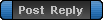
|
Page 1 of 1
|
[ 21 posts ] |
|
Who is online |
Users browsing this forum: No registered users and 0 guests |
|
You cannot post new topics in this forum
You cannot reply to topics in this forum
You cannot edit your posts in this forum
You cannot delete your posts in this forum
You cannot post attachments in this forum
|

|









