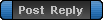
|
Page 1 of 1
|
[ 12 posts ] |
|
| Author |
Message |
|
Overlord
Crewman
Joined: 15 May 2005, 01:00
Posts: 48
Location: Germany

|
Hi,
whenever I try to start a new game I get an unhandled exception, it works every so often but it's really rare that it works.
Loading saved games works always.
Edit: Multiplayer works like always, so it's only singleplayer that's not working.
Attachments:
 Error.txt [2.52 KiB]
Downloaded 228 times
Error.txt [2.52 KiB]
Downloaded 228 times
_________________
|
| 09 Sep 2008, 16:12 |

|
 |
|
mstrobel
Chief Software Engineer
Joined: 11 Aug 2005, 01:00
Posts: 2688

|
Could you tell me what version of Windows you're running (and which service pack)? If multi-player works but single-player doesn't, then the game client is likely having trouble connecting to the server using named pipes (multi-player uses TCP/IP). I suspect this will be a difficult problem to track down, but in the meantime, there is no real difference between a single-player and multi-player game if you're just playing by yourself, so I recommend just starting with multi-player until I can track down the problem.
Out of curiosity, do you have a ServerError.txt file as well?
Thanks,
Mike
_________________
Lead Developer of Star Trek: Supremacy
253,658 lines of code and counting...
|
| 16 Sep 2008, 22:17 |
 
|
 |
|
Matress_of_evil
Evil Romulan Overlord of Evil - Now 100% Faster!
Joined: 02 Dec 2004, 01:00
Posts: 7392
Location: Returned to the previous place.

|
ServerError.txt will be in the same place as Error.txt IF it is present, Overlord, in your main Supremacy folder.
_________________"Anyone without a sense of humour is truly at the mercy of the rest of us."  
|
| 16 Sep 2008, 23:54 |
 
|
 |
|
Overlord
Crewman
Joined: 15 May 2005, 01:00
Posts: 48
Location: Germany

|
I'm running WinXP Pro sp3 and I don't have a ServerError.txt.
_________________
|
| 17 Sep 2008, 15:11 |

|
 |
|
cdrwolfe
Combat Engineer
Joined: 18 Jul 2005, 01:00
Posts: 1001

|
By any chance have your tried the combat engine and could you run it?
Regards Wolfe
_________________
|
| 17 Sep 2008, 15:34 |

|
 |
|
Overlord
Crewman
Joined: 15 May 2005, 01:00
Posts: 48
Location: Germany

|
Yes I could run it, although it crashed the first time I ran it, probably because I added to many ships.
_________________
|
| 17 Sep 2008, 16:48 |

|
 |
|
Matress_of_evil
Evil Romulan Overlord of Evil - Now 100% Faster!
Joined: 02 Dec 2004, 01:00
Posts: 7392
Location: Returned to the previous place.

|
Try running the combat system again, but this time do a one-on-one. See if if crashes. Supremacy and the combat system have roughly the same requirements, so if the combat system is failing, it is likely due to a problem that is common to both programs; find out what that problem is and with any luck you'll be able to fix both programs at the same time.  If the combat system crashes, try to record the error message; make a screenshot or copy-and-paste the info into a post. _________________"Anyone without a sense of humour is truly at the mercy of the rest of us."  
|
| 17 Sep 2008, 22:18 |
 
|
 |
|
Overlord
Crewman
Joined: 15 May 2005, 01:00
Posts: 48
Location: Germany

|
I did a one-on-one - right after the crash with many ships - and it worked.
The first time it was a Cube against 10 or so feds and the second time a fed against a card.
_________________
|
| 18 Sep 2008, 06:56 |

|
 |
|
Matress_of_evil
Evil Romulan Overlord of Evil - Now 100% Faster!
Joined: 02 Dec 2004, 01:00
Posts: 7392
Location: Returned to the previous place.

|
The crash might have been a random crash, was caused because there were just too many ships for your system to handle, or any other number of reasons. Try slowly bincreasing the number of ships until you find an amount of ships that starts to significantly lower performance or where the game crashes more frequently, then always play with that number of ships or less. As for Supremacy though, your crashing is still a mystery to me.  _________________"Anyone without a sense of humour is truly at the mercy of the rest of us."  
|
| 18 Sep 2008, 12:10 |
 
|
 |
|
Ln1978
Crewman
Joined: 25 Sep 2008, 02:27
Posts: 9

|
I got the same error. I am running windows vista. I only received an error text file and no other error files. Here is the text file:
Exception has been thrown by the target of an invocation.
at System.RuntimeMethodHandle._InvokeMethodFast(Object target, Object[] arguments, SignatureStruct& sig, MethodAttributes methodAttributes, RuntimeTypeHandle typeOwner)
at System.RuntimeMethodHandle.InvokeMethodFast(Object target, Object[] arguments, Signature sig, MethodAttributes methodAttributes, RuntimeTypeHandle typeOwner)
at System.Reflection.RuntimeMethodInfo.Invoke(Object obj, BindingFlags invokeAttr, Binder binder, Object[] parameters, CultureInfo culture, Boolean skipVisibilityChecks)
at System.Delegate.DynamicInvokeImpl(Object[] args)
at System.Windows.Threading.ExceptionWrapper.InternalRealCall(Delegate callback, Object args, Boolean isSingleParameter)
at System.Windows.Threading.ExceptionWrapper.TryCatchWhen(Object source, Delegate callback, Object args, Boolean isSingleParameter, Delegate catchHandler)
----------------------------------------
The type initializer for 'Supremacy.UI.StarSystemPanel' threw an exception.
at Supremacy.UI.StarSystemPanel.PreloadImages()
at Supremacy.Client.GameWindow..ctor() in C:\Users\Mike Strobel\Workspace\supremacy\Mainline\SupremacyClient\GameWindow.xaml.cs:line 286
at Supremacy.Client.SplashScreen.LoadGameWindow() in C:\Users\Mike Strobel\Workspace\supremacy\Mainline\SupremacyClient\SplashScreen.xaml.cs:line 83
----------------------------------------
Could not find a part of the path 'C:\Users\Lorenzo and Candi\Documents\Supremacy\Resources\Images\Stars\Nebula.png'.
at System.IO.__Error.WinIOError(Int32 errorCode, String maybeFullPath)
at System.IO.FileStream.Init(String path, FileMode mode, FileAccess access, Int32 rights, Boolean useRights, FileShare share, Int32 bufferSize, FileOptions options, SECURITY_ATTRIBUTES secAttrs, String msgPath, Boolean bFromProxy)
at System.IO.FileStream..ctor(String path, FileMode mode, FileAccess access, FileShare share)
at System.Windows.Media.Imaging.BitmapDecoder.SetupDecoderFromUriOrStream(Uri uri, Stream stream, BitmapCacheOption cacheOption, Guid& clsId, Boolean& isOriginalWritable, Stream& uriStream, UnmanagedMemoryStream& unmanagedMemoryStream, SafeFileHandle& safeFilehandle)
at System.Windows.Media.Imaging.BitmapDecoder.CreateFromUriOrStream(Uri baseUri, Uri uri, Stream stream, BitmapCreateOptions createOptions, BitmapCacheOption cacheOption, RequestCachePolicy uriCachePolicy, Boolean insertInDecoderCache)
at System.Windows.Media.Imaging.BitmapImage.FinalizeCreation()
at System.Windows.Media.Imaging.BitmapSource.CompleteDelayedCreation()
at System.Windows.Media.Imaging.BitmapSource.get_WicSourceHandle()
at System.Windows.Media.Imaging.CachedBitmap.FinalizeCreation()
at System.Windows.Media.Imaging.CachedBitmap..ctor(BitmapSource source, BitmapCreateOptions createOptions, BitmapCacheOption cacheOption)
at Supremacy.UI.StarSystemPanel..cctor() in C:\Users\Mike Strobel\Workspace\supremacy\Mainline\SupremacyUI\StarSystemPanel.cs:line 74
----------------------------------------
|
| 27 Sep 2008, 23:36 |

|
 |
|
Matress_of_evil
Evil Romulan Overlord of Evil - Now 100% Faster!
Joined: 02 Dec 2004, 01:00
Posts: 7392
Location: Returned to the previous place.

|
Hey Ln1978, I just spoke to Mike and he says you've got an image missing from your game. You probably had a corrupted download or something. Add the file to the game and it *should* work again. I've attached the file that you're missing below. You will need to put it in two places: - Supremacy/Resources/Images/Stars
- Supremacy/Resources/Images/Stars/Map
Right-click on the nebula image, then click on the Save As button, then save it in the Stars folder, then repeat and save it in the Map folder. If it asks you whether to overwrite an existing image, say yes in case the original file is corrupted. If this doesn't work, let us know.
Attachments:
 Nebula.png [ 24.47 KiB | Viewed 4550 times ]
Nebula.png [ 24.47 KiB | Viewed 4550 times ]
_________________"Anyone without a sense of humour is truly at the mercy of the rest of us."  
|
| 28 Sep 2008, 00:33 |
 
|
 |
|
Ln1978
Crewman
Joined: 25 Sep 2008, 02:27
Posts: 9

|
That seemed to do the trick although I had to copy several more image files over. The download was fine but there seemed to be a problem with extracting the files. So I just kept reading the error messages to see which files were still missing. Took a while but the game loads fine now.
|
| 28 Sep 2008, 01:39 |

|
 |
|
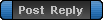
|
Page 1 of 1
|
[ 12 posts ] |
|
Who is online |
Users browsing this forum: No registered users and 1 guest |
|
You cannot post new topics in this forum
You cannot reply to topics in this forum
You cannot edit your posts in this forum
You cannot delete your posts in this forum
You cannot post attachments in this forum
|

|






